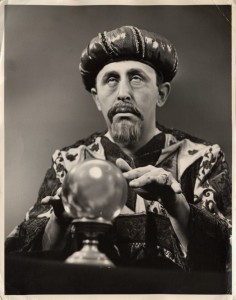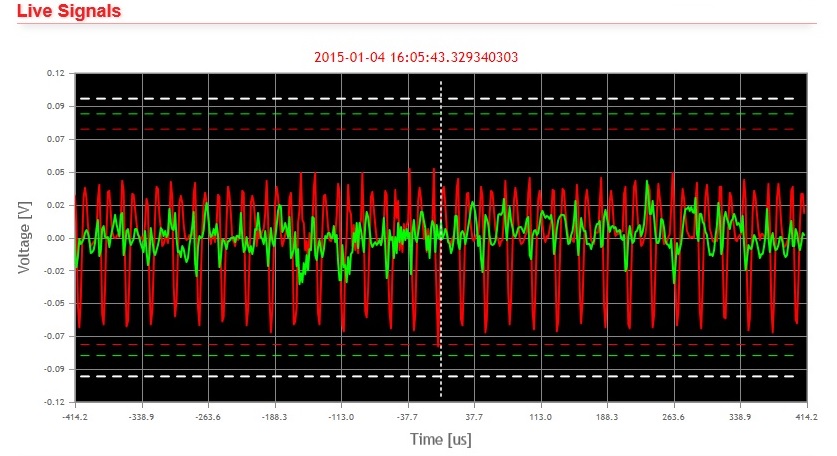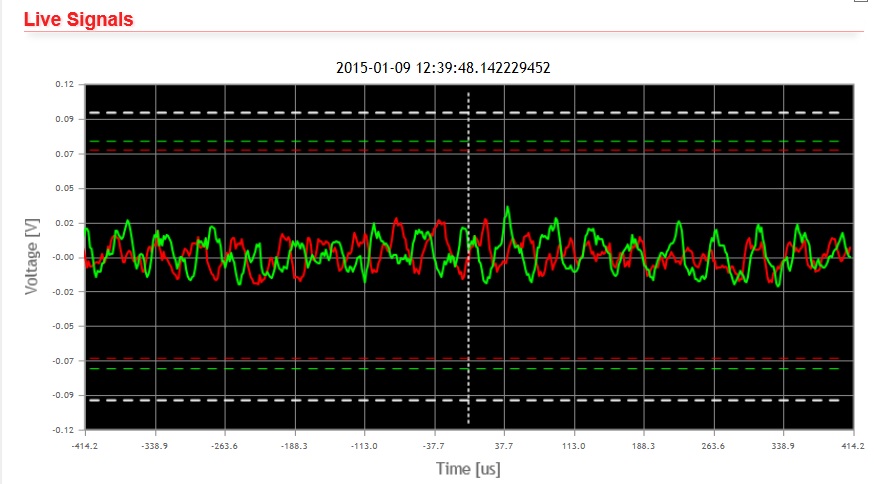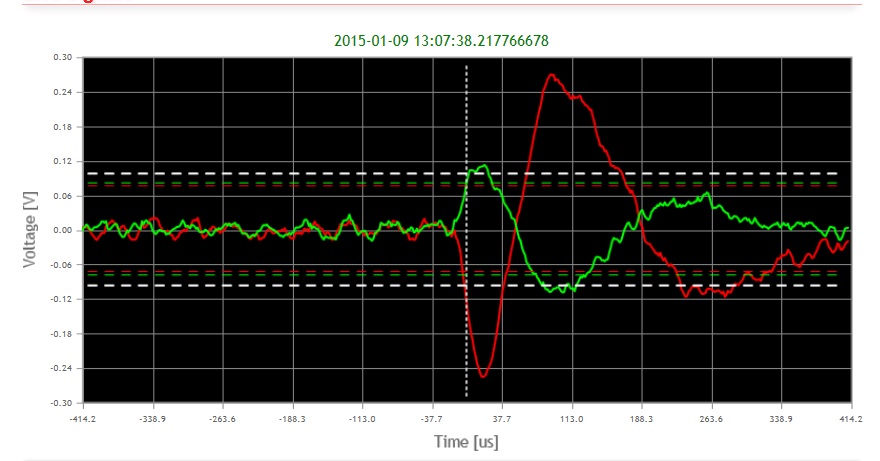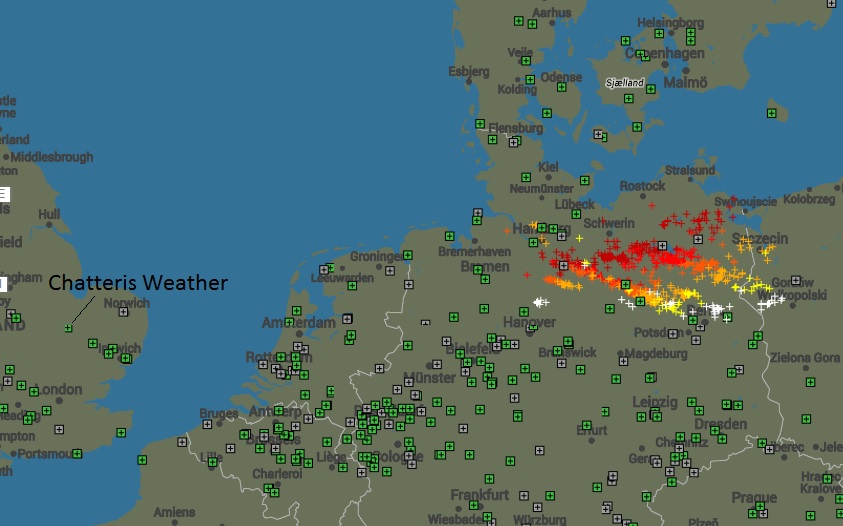Thought I’d do a quick blog on the equipment and software in use at Chatteris Weather as I have made some changes recently.
The PC is a Hewlett Packard HPd530 tower unit, the original 360Gb hard drive has been supplemented with an additional 1Tb drive, this is used to store the mirror of the main C:drive and web site backups – this in turn is backed up to a NAS (network Attached Storage) and another hard drive in a removable caddy all just in case, wish we could predict a failure in advance!
The PC has 4Mb RAM and a Pentium 4 – 2.66GHz CPU, the operating system is XP Professional, Service Pack 3, this PC cost £80 (Ebay).
All powered elements relating to the weather station are on UPS backed power including the router.
The weather station is a Davis Vantage Pro2, with the following sensors:
-
- Wind Speed
-
- Wind Direction
-
- External Temperature
-
- Humidity
-
- Rain
-
- Solar
- Ultra Violet
Additional sensors, not part of the Davis Vantage Pro2, are fitted to detect lightning, these are the Boltek LD-250 and a community project – Blitzortung.
The Davis Vantage Pro2 is hardwired to a LCD display, this display also outputs the data via a USB port to the Weather PC, Weather Display software process this data and presents it in graphical and tabular form, this program is extremely comprehensive in functionality.
To allow an image to be included on the weather site, I have used a Canon digital camera operated by SebecTec software, should the software detect that the camera is ‘frozen’, a USB relay will operate, resetting power to the camera and causing the program to restart.
I use Startwatch to automatically start in sequence the following programs, (I use this over the System Scheduler as it displays CPU and memory usage, this application is left open on my desktop as the colour indicators next to each program show me instantly what is working well and what isn’t):
-
- Nexstorm – This is the local graphical interface to the Boltek LD-250 lightning detector.
-
- StormVue NGX Data Server – This is used for the remote web interface display.
-
- SebecTec – Camera software.
-
- Weather Display – Main program.
-
- WXSIMATE – Data collector for weather simulator and local forecasting software.
-
- WXSIM – Local weather simulator software
- WASP2 – Launches Nexstorm images to the web site and to the StrikeStar network.
Programs which start with the PC are:
-
- TSentry – Lightning Alert e-mail addon to Nexstorm.
-
- StrikeStarEU – Sends data to the StrikeStar network from Nexstorm.
- System Scheduler (Professional) – Executes programs.
Scheduled Programms – these are controlled by the System Scheduler –
-
- Discharge – Lightning analysis software displaying output on web site.
-
- Autolearn – This WXSIM addon works in conjunction with WRET Data Retreval software and causes adaptive changes to the WXSIM forecast based on analysis of history files.
-
- WXCompare – The scheduler runs the sequence of logging scripts in order that WXCompare functions.
-
- Acronic –
- Every Sunday an automated backup is taken.
Software used to administer Chatteris Weather is:
-
- Filezilla – Data transfer.
-
- Notepad++ – Editing.
-
- TeamViewer – Remote access for diagnostics or restarts.
-
- WDL Configurator – This is the programming package for Weather Display Live which is used on the site.
- CCleaner – File and registry cleaner.
I haven’t mentioned Blitzortung as the controller has a built in web server allowing me to access it via a web browser, no local software is required.
What I’m finding is that the PC is slightly under-powered in terms of performance, both the Weather Display and WXSIM forecast programs are quite resource hungry, the former especially when creating hourly and daily movie files and the later when it is generating a forecast, due to lack of processor power I had to move the creation of the Twitter feed to the half hour as their was just too much going on the hour and subsequently Twitter data did not get published.
 The lower screen has Weather Display showing, the Weather PC is the taller of the two, you may just be able to make out the removable Hard Drive caddy on top of the smaller PC, I use this to backup each of the PC’s.
The lower screen has Weather Display showing, the Weather PC is the taller of the two, you may just be able to make out the removable Hard Drive caddy on top of the smaller PC, I use this to backup each of the PC’s.