Chatteris Weather has been publishing weather data to UK Weather Network (UKWX) for a number of years when Martin from UKWX Admin mailed to let me know my data was no longer being shown.
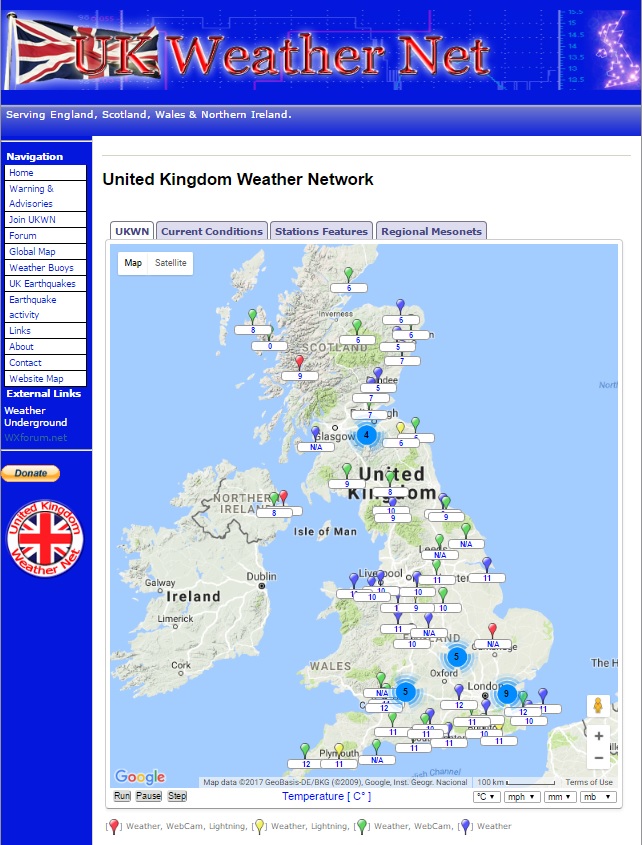
Originaly Weather Display was configured to send data to UKWX and during the changeover to Meteobridge Pro this got missed, fortunatly in Martins mail alerting me to the problem was a link on how to configure Meteobridge.
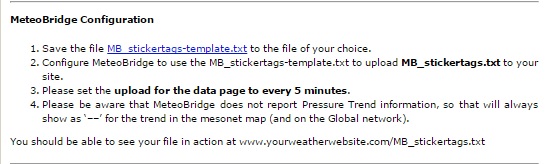
I followed the above steps but couln’t get it to work, Martin kindly gave me the details of Bob Montgomery owner of Bishop Sutton Weather Station who also uses a Meteobridge, and he was very willing to offer advice in order to help me get the data created in a format which UKWX can injest.
This is what I learned with help from Bob:
- Open MB_stickertags-template.txt
- Copy the contents of the text file and past it into Notepad (I use Notepad ++)
- Save this file as MB_stickertags-template.txt
- Upload this file to your server, for ease I placed it in the root directory
- Set the file permission to 666
- In Notepad create a blank file and save it as MB_stickertags.txt
- Upload this file to your server, for ease I placed it in the root directory
- Set the file permission to 604
- Open Meteobridge Pro and select the Services tab
- Create an FTP and select periodical upload
- Enter your site details and update frequency as per the example below (don’t forget to use yoursite) and press SAVE
- .Press TEST
- Using your browser enter www.yoursite/MB_stickertags.txt and you should be able to see your data
- Using the UKWX Contact Form, let admin know of your details
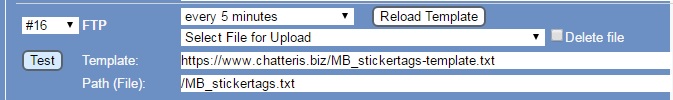
All done and time for a coffee!

