I saw this article on hiding the reCaptcha v3 badge which automatically displays on the bottom right hand corner of the screen if reCaptcha is enabled in your Contact Forms.
I needed to hide the v3 badge was as it clashed with the location of a ‘Scroll to Top’ button, the implementation of the code to hide the badge was very simple:
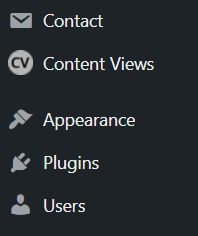
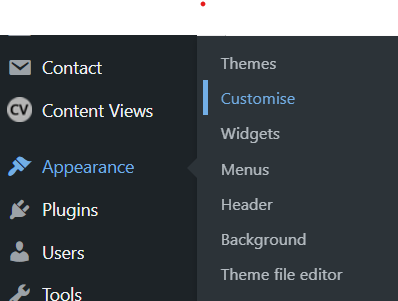
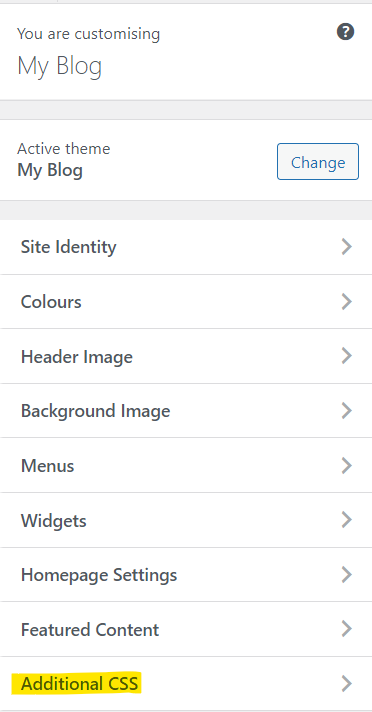
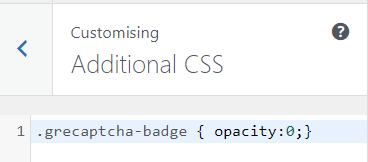
Google does allow the badge to be hidden, but their are conditions which the linked article above refers which need to be implemented.
In my case I added the statement – ‘This site is protected by reCAPTCHA and the Google Privacy Policy and Terms of Service apply’, to my left hand sidebar, directly under the Contact Form using the Wiget menu.
I hope this helps.

