Updated 24 September 2021

Ezviz replaced with Ring Doorbell Pro
Unfortunately the Ezviz had connectivity issues and was as good as useless in remote operation, so I started to look round for an alternative after having discounting a Ring doorbell originally as I couldn’t locally record video and I didn’t want to get tied up in an ongoing contract to allow image retrieval.
Once I had reconciled that paying the monthly fee for the video facility and the other extended features, I went ahead and bout one.
Fitting was very easy, as it was a direct replacement for the Ezviz and the Anthracite cover blended in perfectly with my door and frame.
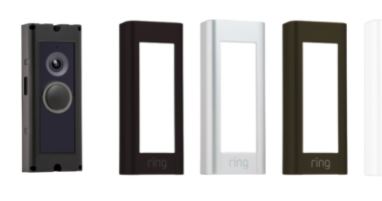
I also bought a remote chime unit which works very well and the person approaching feature is customizable and very reliable, another plus is that I have linked it to Alexa, this allows announcements to be vocalised and I can call up a picture on my Echo Show.
My Samsung TV also interfaces via Smarthings App to Ring .
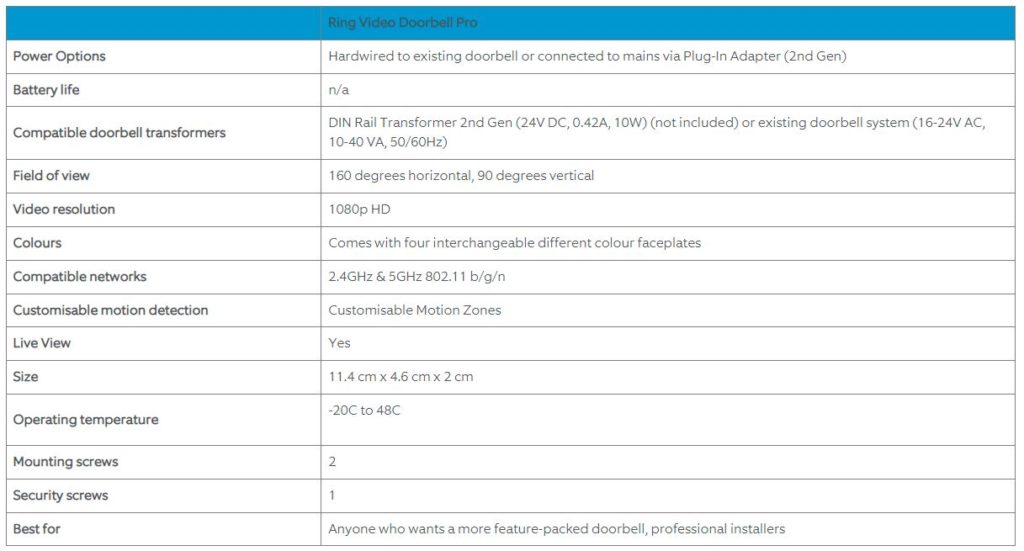
Overall I’m really pleased with this doorbell and wouldn’t hesitate to recommend it.
Ezviz Install – Now Removed.
I have wanted a video door bell with two way speech via an App for a while and like most people I’ve looked at the Ring and Nest versions but I wanted to keep my existing doorbell as it interfaces into my alarm and CCTV system and didn’t want to be tied into any form of cloud subscription.
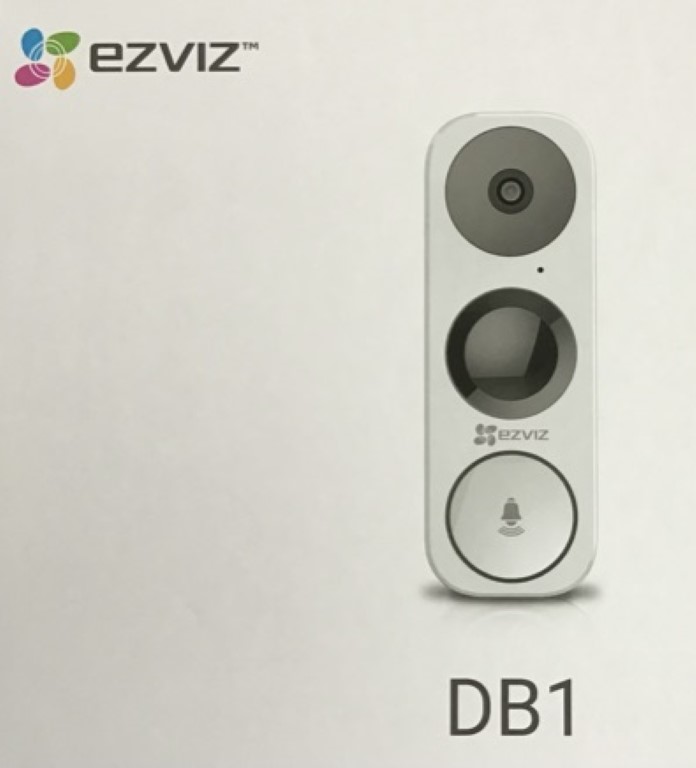
After researching online, the ezviz DB1 seemed to fit the bill as it has internal storage capability, use of existing of wiring and can integrate into my home CCTV system for continuous recording, plus a number of other secondary features which appealed to me.
I bought the ezviz DB1 for £99.99 and a 128Gb Micro SD card for £19.99, both from Amazon.
The kit is very comprehensive and contained everything needed down to the drill bit and screwdriver!
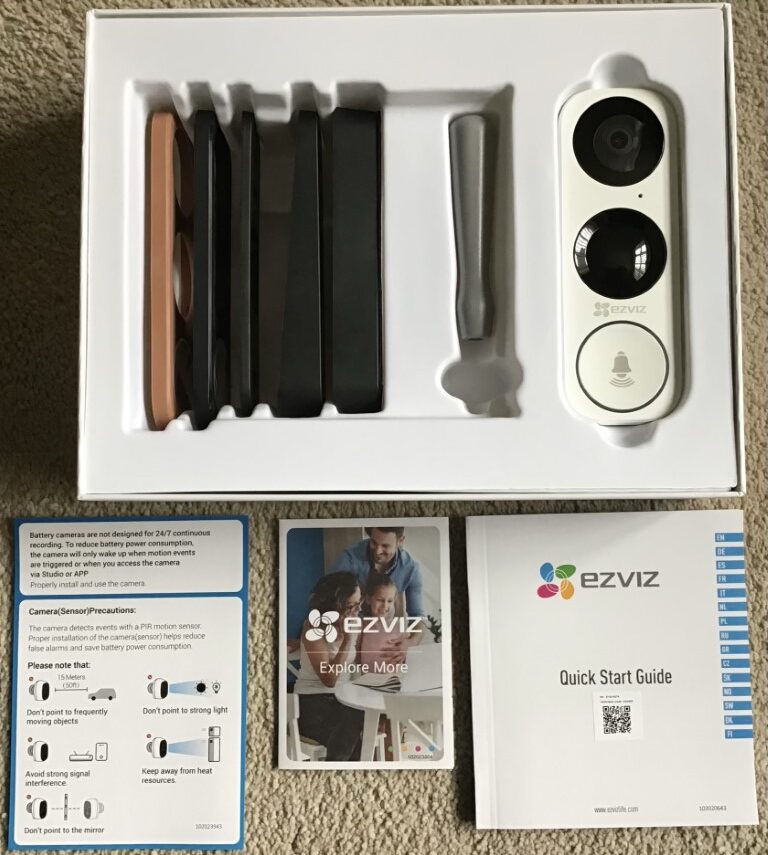
Ezviz Wiring
Wiring couldn’t be simpler, turn off the power to your existing door bell, remove the outside push button and using the same wires, connect it to the DB1.
Inside the door bell, fit a small module across the bell connections, power up the bell transformer* and your all set for the next stage of downloading the App.
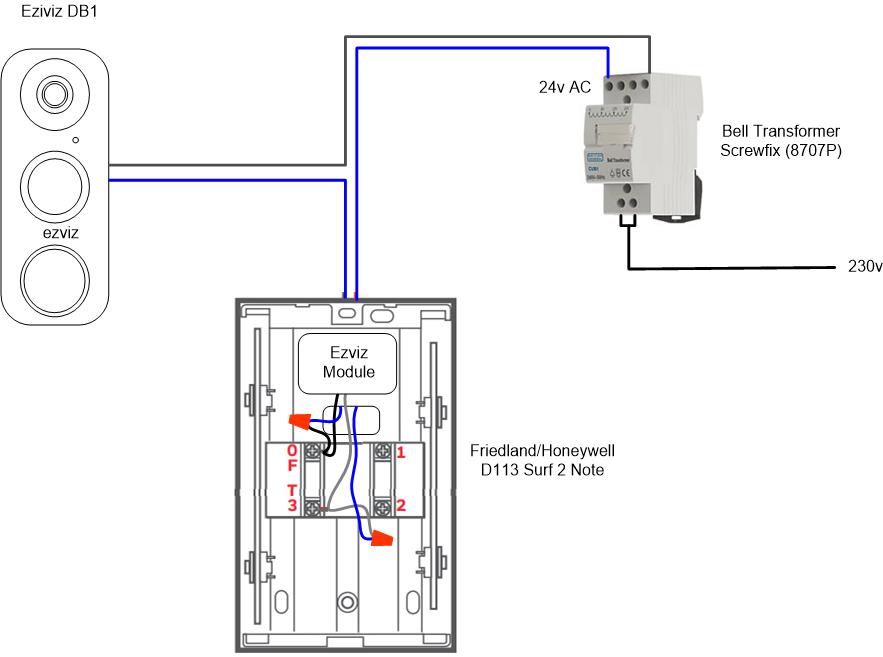
Bell Transformer* – My existing door bell transformers output voltage was set to 8vAC and this caused problems with the ezviz DB1 when trying to connect to the App, the transformer also had a 12vAC output which I tried but in my case the only solution which worked, was to buy another bell transformer with a 24vAC output.
The one I bought was from Screwfix and cost £8.95, this transformer will eventually be housed within my consumer unit and so it wasn’t worth getting an enclosure for it.
List of compatible door bells:
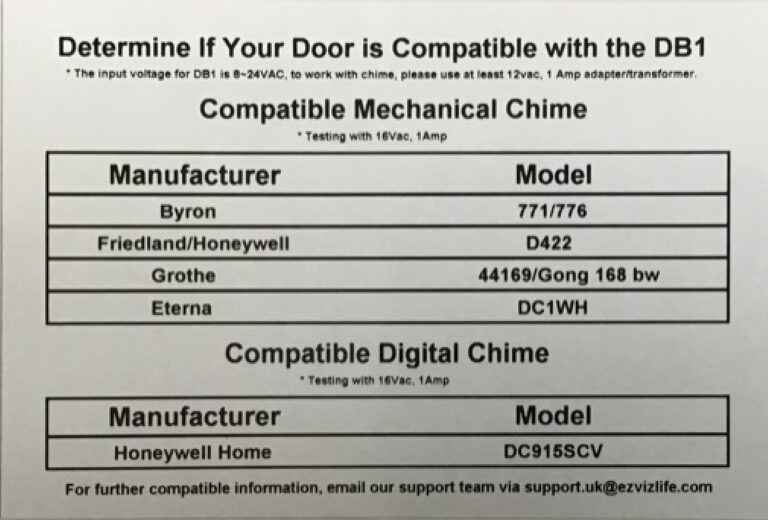
My doorbell is a Friedland/Honeywell D113 Surf 2 Note Chime, although its not on the list it work perfectly. The Surf 2 Note is available from TLC Electrical, (as of 17 Feb 2021).
Ezviz App
The ezviz App was downloaded from the App store in my case and needed an account to be set up first which was very quick, following the instructions, the phones camera was used to scan either the QR code on the box or on the DB1 itself and after answering the installation wizards questions the setup was complete.
I chose to use 2.4Ghz rather than 5Ghz as the signal strength was stronger outside where the DB1 is positioned, within the App is a signal strength function to test wireless connectivity.

Configuration
When everything is working correctly a solid blue ring is lit around the bell push button, pressing this causes the internal door bell to chime and the mobile phone will ring as though it is an incoming call, allowing you to accept or decline the call, if you answer the call, two way speech is opened up as well as video.
The DB1 has a presence sensor which can be set so that you are notified when someone approaches the door, the camera will then take a small video which is saved to the internal SD card for viewing via the App.
A schedule can be set in the App making this detection feature very versatile.
The App can also be shared so that other family members can view the DB1 camera or answer calls etc.
The ezviz DB1 does have a cloud subscription service if you chose to use it, however, I have a CCTV system with recording capability and so I simply added the DB1 camera as an input to this system which works very well, even at night due to the DB1 built in infra-red illuminators.
One of the secondary features I mentioned earlier was the ability to add wireless repeater chimes to the DB1.

I bought the CS-CMT-Chime from cctvdirectonline for £41.98, setup was via the ezviz App and it works perfectly in my garden cabin.
17 February 2021 – Relay Interface
My original door bell interfaced into my Pyronix Euro 46 alarm system and Hikvision CCTV, operating the bell push caused the door bell to chime and at the same time and event was logged on the Euro 46 with a push notification with video clip being sent to my mobile, this was the key driver for the DB1 that I retained the door bell chime so I could still have a link into my alarm.
Once the DB1 was all set up and working, I started on interfacing the door bell into the alarm and this is where I met a problem 🙁
The original interface was simply a 12v relay via a rectifier wired across the door bell chime connections, operating the bell push, the relay energized and triggered the Euro 46 alarm input, trying the same configuration, nothing happened when the DB1 was pressed.
I thought that the rectifier might be causing a problem, so I sourced a low power 24AC relay, again this was wired across the door bell chime and again, nothing happened when the DB1 was pressed!
Doing a google search I found that others had discovered the solution to the problem, I’m crediting Sam from the Konnected Forum for the method I have copied and used.

The AC Current switch was bought off eBay for £10.56, the recommendation from Sam was that a larger gauge wire was wrapped around the core about 6 times.
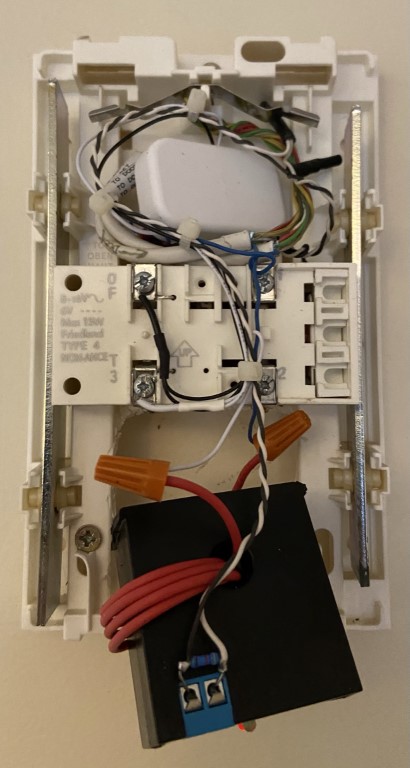
In the picture you can see the transition to the larger gauge current transformer windings, also the terminal connections to the Euro 46 alarm.
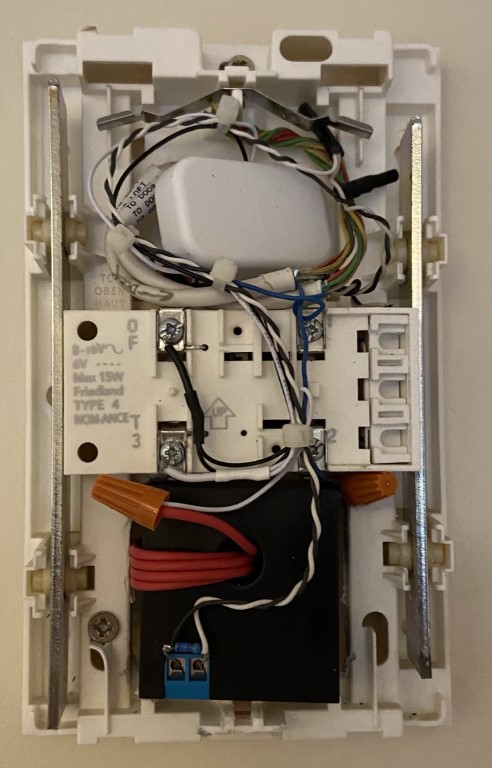
The SZC23 – NO – AL – CH AC Current Switch fits perfectly inside the Surf 2 Note door bell after some modification with a Dremel.
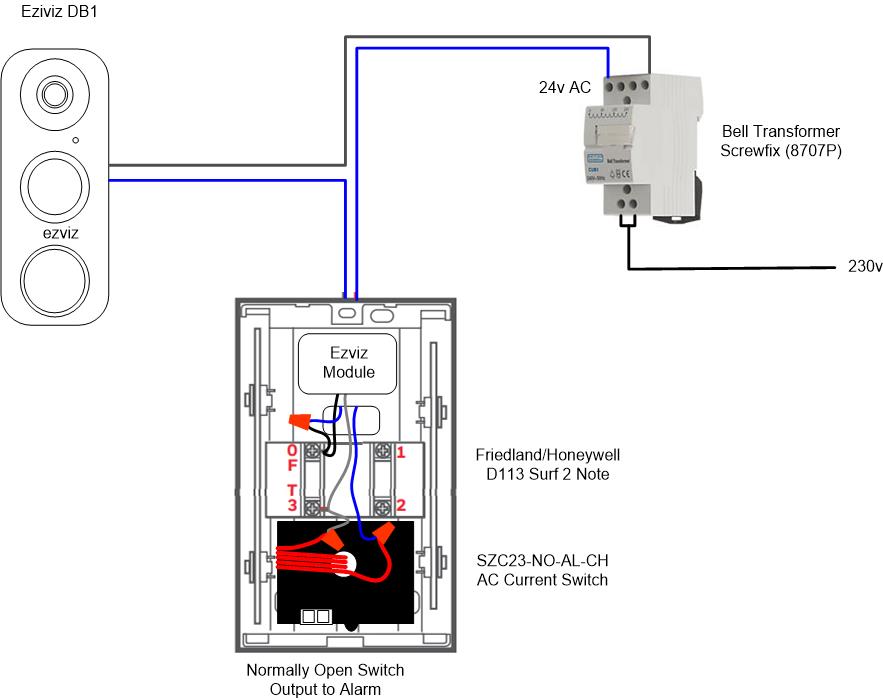
Setting Up AC Current Switch
1. One of the supply wire from the transformer which feeds the DB1 is wrapped through the hole in the AC Current Switch and then connected to the DB1.With the DB1 powered up, the RED LED will be lit on the current switch, using a precision screwdriver, carefully adjust the sensitivity be turning adjustment pot until the GREEN LED comes on, then back it off slightly till the GREEN LED goes out. Pressing the DB1 should caused the GREEN LED to momentarily come on before both the RED & GREEN LEDs go out and come back on again, during one press of the DB1, the current switch will trigger twice.
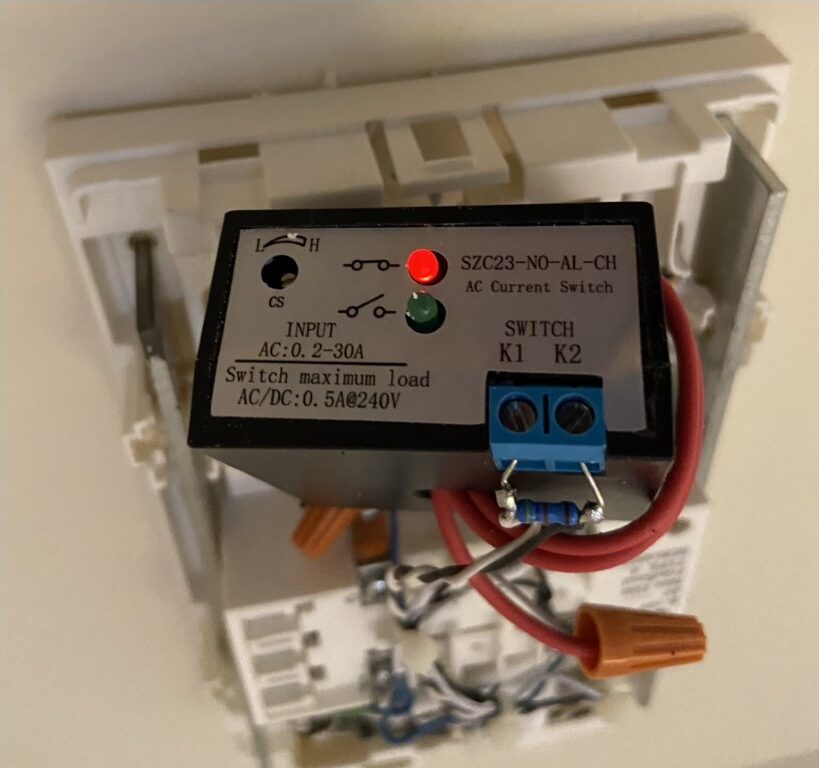
2. Open the Ezviz App to view the DB1 camera and enable the microphone to speak to the DB1, this may cause the current switch to operate, if so, carefully adjust the sensitivity until this action no longer causes the current switch to trigger when accessing using your App, but still triggers when the DB1 is pressed .
3. The DB1 has infra-red LEDs which come on automatically when it gets dark, this increase power draw will trigger the current switch, as per 2 above, make the required adjustments and test operation.


